Hey guys, Welcome back to my blog and today is another tutorial there are some people who like making websites without giving money but making money yes this tutorial is for those only today We are going to do "Introduction To Web Development " yes today we will start of with the basics so making any website we using HTML and PHP. We use HTML for making any basic website or any dynamic website but when we talk about PHP
its a we big website like amazon , Hotstar ,etc. So when come to CSS (Cascading Style Sheets) So basically we design with CSS but there are more in like SCSS and SAAS. We convert this file into CSS to link it with the designing part. we add button which work according to their "functions" yes by the name function's it means JAVA the difference Between JAVASCRIPT and JAVA is that one is publishable on the internet but one is not. Anyways today we will make basic website using basic HTML , CSS , and a little bit of JAVA.
What we did:
We built and designed web page
Before I start please sign in to codepen.io
today we are gonna talk about a SPAN TAG & A DIV TAG
So, what is a Span tag and Div tag???
These tag are like an alignment SPAN tag is a horizontal alignment which align things horizontally with automatic margin and padding.
the way to write the SPAN tag is: <span></span>
Do you think the span tag is same well no for the opening we use <> and while closing the tag we use </> if u don't close the tag every thing will not come as excepted
Now we have to add the things in the span tag like
<span>
<img src = img.png>
<img src = img1.png>
</span>
and the result will be
Since I have the dark the background it come black outside the image
Now have u heard of a DIV tag???
a div is completely opposite here it aligns the items in it vertically
and we write like:
<div>
<img src = img.png>
<img src = img1.png>
</div>
and the result is almost the opposite of this:
Tip To Know: not all tags have closures some tags are auto-closed like <img>
We use Codepen.io to practice but when to publish it We use code editors
We can use
Sublime Text is a Sophisticated code editor for markup and prose
Sublime Text is available on Windows , Mac os and Linux
or we can can use Visual Studio a better code platform this is also available on Windows , Mac and Linux.
If u want to design an item we use id's and classes id's are used to design one element and classes can be be applied on all of them but make sure that u code them properly in CSS we use id's like #code and for classes we use .code after that we add this {} to start then enter the designing element u want to .Remember that use end that with a ; otherwise it will be wrong and the design wont be applied . if u want a hover u dont need JAVA for that we use CSS we do it like
.code : hover {
background-color: black;
color: white;
}
.
The HTML Body is divided into 4 sections with paragraphs tags used as headers of the
sections.
1 SPAN 2 SPAN
3 DIV
4 DIV
span tag with class name sp has an on click functionality which triggers the spanelem()
function which displays an alert when the span element clicked
span tag or span containers is used to group two images side by side with any random
photos using their URL taken from Pexels Unsplash
similarly div tag or div container is used to group images vertically with class name di and
triggers the divelem() function when clicked which displays and alert
CSS
Here in CSS all the elements inside the body are aligned in the centre with font size of 18 px.
now the span elements has class name sp so in css this is specified by (dot)sp. which style
all the elements inside span tags, here we have images so the margin between the images
is set to 10 px. same properties are is applied to di class as well for images in div component
we can write it as
JS
Here we declare functions with name spanelem() and divelem with same methods of
displaying an alert message when a SPAN and DIV element is clicked.
Difference between span and div tags:
span tag is used to place elements one after another horizontally called in-line alignment
whereas div is used to place elements one below another vertically also called block
alignment
How to host a website free
First go to
then open your drive in a new window,
after that
upload the folder in drive
then right-click and share
after that change the private one to any one with this link
then press done
now come come to Drive to Web
then host with google drive sign-in
then click allow then your website is ready
then now u can send it in the comments section below
I hope u like this educational and lengthy tutorial until then Bye!!






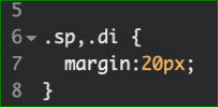

nice bro
ReplyDeleteThanks dude
ReplyDelete